Was wondering whether the meeting maker software, which was a product of On Technology Corp. still exist...
Ended up, now it is a product of People Cube... still called Meeting Maker... http://www.peoplecube.com/products-meeting-maker.htm
Monday, December 21, 2009
Windows 7 and software competibility
I will be continuously updating this list as the time goes on... (started 10/30/2009 last updated 12/21/2009)
The following software programs run on windows 7
The following software programs run on windows 7
Data Analysis
- SPSS 17
- PASW 18 for PC (Formally known as SPSS)
- SPSS SmartViewer 15.0
- SAS 9.2
- Mplus 4
- Nvivo 8 sp4
Browsers
- Firefox
- Opera
- SeaMonkey 2.0
- K-Meleon
- Safari
- IE
- Chrome
Office tools
- Office 2007
- Endnote X2
- OpenOffice 3.1
File Transfer
- WinSCP 3.7.4
Internet Security Software
- McAfee 8.7
- Malwarebytes's Anti-malware
Multimedia
Diagramming and concept mapping software
CD/DVD burning software
Software programs do not run on windows 7- Creative Suite 4 (e.g., Adobe Acrobat Pro, Photoshop, Dreamweaver)
- Snagit 7.2.1
- Captivate 4
- iTunes 9.0.2.25
- Windows Media Player 12.0.7600.16415
- Sorenson Squeeze 6 (trial version)
- Sorenson Squeeze 4
- Quicktime Pro 7
- Inspiration 8
- OrgChart (Trial version)
Other
- Meeting Maker 6.0
- iTunes 9.0.2.25
- Windows Media Player 12.0.7600.16415
- Roxio Creator DE
- nvivo 8
- McAfee 8.5
Tuesday, December 15, 2009
How to take Windows XP Logon Screen screenshots
When trying to figure out how to take screenshots of the Windows 7 Logon page, I landed on suggestions people made about how to take screenshots of Windows XP Logon page.
Check the following link to see the tutorial.
Check the following link to see the tutorial.
Saturday, December 12, 2009
Youtube on Dreamlinux
No testing could be completed without my playing a song or two on youtube...
Again, though the buffering was good... video doesn't play and song... jumping around...
This leads me to think....
I can't fight this feeling anymore...
Maybe it's only a dream that any video could be played on this laptop.... toshiba satellite... Pentium III inside...
Again, though the buffering was good... video doesn't play and song... jumping around...
This leads me to think....
I can't fight this feeling anymore...
Maybe it's only a dream that any video could be played on this laptop.... toshiba satellite... Pentium III inside...
Friday, December 11, 2009
Dream Linux

Dream Linux comes with the Xfce 4 desktop...
Taking screenshots is simple... accessaries> Screenshot
By assessing the speed it takes to make the postings on this blog, it seems puppy still is faster....
 Cute logo though...
Cute logo though...
Wednesday, December 9, 2009
Taking screenshots of Windows 7 Logon Screen
 One thing that was driving me nuts today was the inability for me to take a screenshot of the Windows 7 Logon screen... since the simple "Print Screen" function is not yet there before you logon to your profile.
One thing that was driving me nuts today was the inability for me to take a screenshot of the Windows 7 Logon screen... since the simple "Print Screen" function is not yet there before you logon to your profile.Ended up, what I had to do was to connect to this computer remotely through "remote desktop connection" from a different machine. It worked both from a PC and a Mac.
At the beginning, we kept on having troubles connecting to the machine.... because...
 Yours id10t did not turn the remote desktop on to allow other computers to connect to my machine... 8-O lol
Yours id10t did not turn the remote desktop on to allow other computers to connect to my machine... 8-O lolTherapeutic
Playing with technologies is absolutely therapeutic for my mental health... as long as I can get things figured out before it drives me nuts... OR... everyone else nuts... 8-O 8-X lol
Change logon Text in Windows 7
My friend showed me how to change the logon screen info on Windows 7 back a few weeks ago and I forgot all about it when trying to do it again...
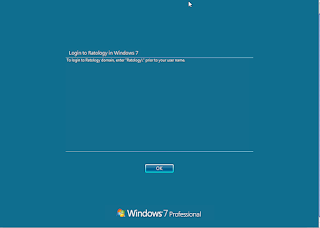 To edit the part "Login to Ratology in Windows 7", you have to click on "Interactive logon: Message title for users attempting to log on."
To edit the part "Login to Ratology in Windows 7", you have to click on "Interactive logon: Message title for users attempting to log on."
Following is a little tutorial for the procedure:
http://www.columbia.edu/~yc371/play/Local_Security_Policy_Windows7/
At some point, I realized that all that you have to do is to get into the Local Security Policies interface... with many clicks through many windows..
Yesterday, I finally figured out how to do it without clicking to death...
Go to the Windows 7 search box, type in "secpol.msc," and click on the "Local Security Policies" item.
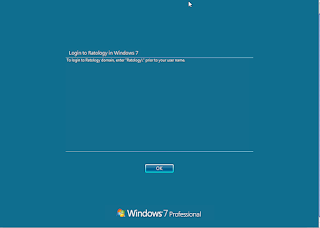 To edit the part "Login to Ratology in Windows 7", you have to click on "Interactive logon: Message title for users attempting to log on."
To edit the part "Login to Ratology in Windows 7", you have to click on "Interactive logon: Message title for users attempting to log on."To edit the part "To log in to Ratology domain: enter "Ratology\" prior to your user name.", you have to click on "Interactive logon: Message text for users attempting to log on."
Following is a little tutorial for the procedure:
http://www.columbia.edu/~yc371/play/Local_Security_Policy_Windows7/
Sorry again... no narration included since ain't like anybody needs to hear my Taiwanese English. 8-O lol
Tuesday, December 8, 2009
iPhone 3G S 32 GB
My friend got this new iPhone and I decide to make a posting using iPhone 3g s with 32 gb...
Wonder whether this is what they call mobil blogging...
Interestingly,you can only type using the html mode... Something I might have experienced when working with pclinux Phoenix...
Wonder whether this is what they call mobil blogging...
Interestingly,you can only type using the html mode... Something I might have experienced when working with pclinux Phoenix...
SPSS SmartViewer 15.0
Since newer versions of SPSS seem to have problems reading old SPSS files, I had to install SPSS SmartViewer 15.0 to read old output files...

In general, it is ok... on Windows 7 except for I did see error messages coming up left and right at points.

Monday, December 7, 2009
vnc
I was feeling really crappy today until I was shown how to use vnc on a mac...
Essentially, with vnc (Virtual Network Computing), you could remotely control a different computer...
First of all, you need to have the IP address of the computer you want to control and the share function needs to be enabled.
Then, you launched the safari browser and typed in "vnc://123.45.67.89" with "123.45.67.89" indicating the IP address of da computer to be controlled.
So... what did I do with my first vnc trial?
I remotely shared the pictures of Casper.... but it didn't seem that anyone really got spooked... 8-O lol
Personally, I think this vnc thing would be really useful for Halloween even though others might prioritize other types of usage of it. 8-O lol
I felt much better and less crappy after trying to "boo" people vnc-ly for a while... 8-O lol sigh
Wednesday, December 2, 2009
Puppy test
 Boot back into Puppy to see whether it was some sensory illusion that this machine works much slower on PCLinux...
Boot back into Puppy to see whether it was some sensory illusion that this machine works much slower on PCLinux...Seems to run much faster on puppy...
Apparently, if you use the "mtPaint Snapshot screen capture" program to take screenshots, you have to save the file first before you can go and perform simple tasks such as cropping an image.
The screenshot shows the current disk info.
Nightmare on Last Xmas
OMG....
Last Christmas is an absolute nightmare... stalling frames and audio... on this old laptop with PCLinux... through firefox... Again, my laptop at fault...
Since Konqueror wouldn't run without fine-tuning, I have to use firefox... the good thing... flashplayer already installed and there is no need to manually do the update....
Last Christmas is an absolute nightmare... stalling frames and audio... on this old laptop with PCLinux... through firefox... Again, my laptop at fault...
Since Konqueror wouldn't run without fine-tuning, I have to use firefox... the good thing... flashplayer already installed and there is no need to manually do the update....
PCLinux
 Chopped the hard drive of the Satellite into four parts and got PCLinux installed on one of them... in addition to Puppy....
Chopped the hard drive of the Satellite into four parts and got PCLinux installed on one of them... in addition to Puppy....Unfortunately, this machine is not really capable in terms of running PCLinux...
Some problems I have encountered so far...
Kde desktop crashes at least twice upon starting up...
When trying to take a screenshot, same thing happened again... it just keeps on coming... new windows with snapshots keeps on popping up....
Also, when trying to make this post using Konqueror browser, I simply could not get into this textbox that allows me to make this post... Might have something to do with Javascript not enabled... Yet, takes too long to explore... given that the system is running slow...
Substantial delays as well in typing and you press the key down once, the letter comes up multiple times...
Think I might have to forgo this OS since this Satellite can't seem to be able to handle this OS...



