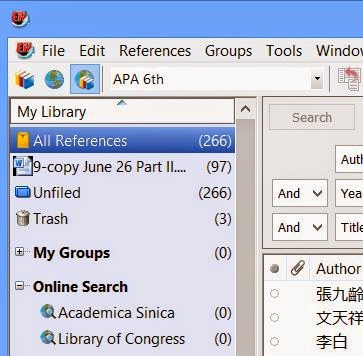Learn something about routers today after realizing a question I had no idea before.
So I went to find a replacement router for this old one I am using, which was atama-shorto when it was given to me by my sis. This is the first time for me to purchase a router since all the routers I have used so far (at least for over a decade) were given to me or lent to me.
When browsing through the routers today, I saw these familiar things like 150 Mbps, 300 Mbps, etc. Instinctively, yours illiterate associated the numbers with the connection speed I get from my ISP and thought these terms as the bottleneck to the imaginary terabyte (keep the change) connection speed my computer is connected to the world with (The reality is: 4M/1M. Forget about terabyte. Long gone were the days of merely gigabyte. Oops lol).
Ended up, one of the vendor kindly let me know the misconception I have about the router-ly 150 Mbps, etc. I figure, what that number of 150 tells you is how much data can be transmitted within the wireless network created by the router. Of course, the capacity of your wireless card is one of the determining factors on whether that might data could be transferred. Also, just because your router is capable of doing the 150 Mbps thing doesn't mean that your connection speed to the internet out there is 150 Mbps. Why? Well, the download/upload speed of my internet connection provided by my ISP is supposed to be 4M/1M. (Please verify the info provided in the previous link and check this post for the differences between binary and numerical systems).
To end my mumbo-jumbos short of throughput for the day, please check the following for more info concerning Wifi speed and frequency--with netgear products as examples.
So I went to find a replacement router for this old one I am using, which was atama-shorto when it was given to me by my sis. This is the first time for me to purchase a router since all the routers I have used so far (at least for over a decade) were given to me or lent to me.
When browsing through the routers today, I saw these familiar things like 150 Mbps, 300 Mbps, etc. Instinctively, yours illiterate associated the numbers with the connection speed I get from my ISP and thought these terms as the bottleneck to the imaginary terabyte (keep the change) connection speed my computer is connected to the world with (The reality is: 4M/1M. Forget about terabyte. Long gone were the days of merely gigabyte. Oops lol).
Ended up, one of the vendor kindly let me know the misconception I have about the router-ly 150 Mbps, etc. I figure, what that number of 150 tells you is how much data can be transmitted within the wireless network created by the router. Of course, the capacity of your wireless card is one of the determining factors on whether that might data could be transferred. Also, just because your router is capable of doing the 150 Mbps thing doesn't mean that your connection speed to the internet out there is 150 Mbps. Why? Well, the download/upload speed of my internet connection provided by my ISP is supposed to be 4M/1M. (Please verify the info provided in the previous link and check this post for the differences between binary and numerical systems).
To end my mumbo-jumbos short of throughput for the day, please check the following for more info concerning Wifi speed and frequency--with netgear products as examples.