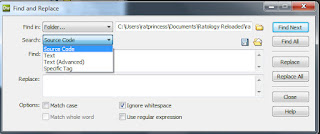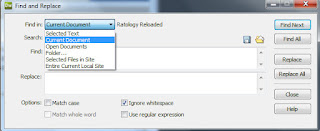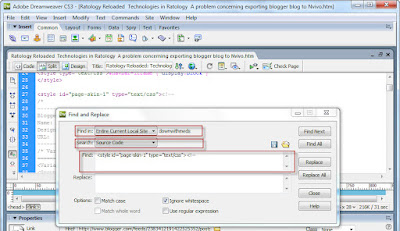I spoke of my attempt to import my ratology blogs into nvivo to take a look at the words I have typed out so far in
Prepare to analyze a huge blogger blog with Nvivo 8.
At that point, I have already converted all documents from Pdf to word... with a task left to be tackled... cleaning up the word file... in batch...
I woke up the second morning and decided to take my own advice...
Restarted the process of document preparation... and now all documents have been imported into Nvivo.
What I did:
First, collected all documents from my blog onto my hard drive.
You could either
download the entire blog or save the files by month.... Some of you might want to simply copy and post the texts into Nvivo... then... there is no need to read more... I guess...
Please be reminded, though, that blogger might not show you all postings on the same page and you might need to click on Show older posts link like what is shown below a few times if you have many postings per months.
In addition, the number of postings shown is dependent on the template that you have selected. I actually exported the entire blog in XML format using blogger's export function and imported the blog as a new blog so that I could select one of the simplest template to minimize the amount of cleaning up I have to do....

The most minimalist template is "Simple II."
If you are comfortable with coding, you could also edit the template directly by going to the "Design Tab" or "Template Tab" and click "Edit Html."
Following are some of the tags you could consider taking off:
<$BlogTitle$>
<$BlogDescription$>
<$I18NPostedByAuthorNickname$>
<$BlogFeedsHorizontal$>
The stylesheet and, of course, da blogger icon, might be something to consider as well.
Second, batch edited HTML files.
Regardless how you managed to save all the HTML files on your hard drive, by default, some extra stuffs will also be saved. To make it easier for myself, I used software programs such as dreamweaver to batch edit out these type of info.
This is the reason why, the fewer gadgets you added to the blog, the more convenient it would be for yourself during the cleaning up process. You might need to have some basic knowledge about how to read the tags in order to find out what to take out.
Following is a screenshot showing you the interface to focus on when intending to batch edit source codes for a folder or an entire website.
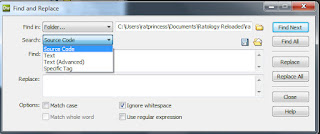 |
| The dropdown associated with search allow you to specify whether it is source code, text, etc to search. |
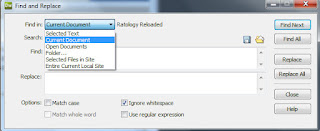 |
| The dropdown next to Find in allows you to select the folder or the site |
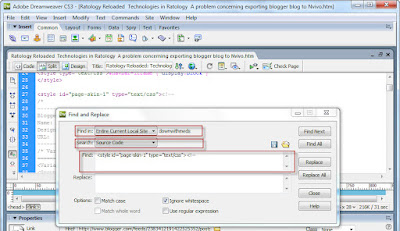 |
| In this scenario, I specify to search a specific code in the source code for the entire site. |
Third, batch conversion of HTML files to Word document.
I have used the Convert Doc program to
convert HTML files to word files. Other than the fact that the program doesn't support Chinese. It works relatively well even with trial version.
Fourth, importing files as internals.
It is very easy to import multiple files as internals in one time. Essentially, when the import source window is open, select all file that you want to import and the program will even add the names automatically for you.
If you are going to play around with the template for your blogger blog, I highly recommend you to create a new blog using a copy of your blog exported through blogger.