(READ ME FIRST: Got a comment from Nvivo helpdesk to stating that they will be happy to help anyone resolve issues alike. Please read the comment from Rahul first. Updated on Aug. 13th, 2012)
Got Nvivo 10 installed on a Windows 7 x64 machine but realized that only the server projects are available. In other words, the stand alone file type was not available.
Not too helpful since I've got no server to connect to and I need da stand alone project option.
Apparently, the experts found that it is related to the issue installing SQL Server 2008 R2.
So, like a good girl, I went and found SQL server 2008 R2 Express to have it installed on the machine. Made sure Microsoft .Net Framework 3.5 SP1 and above is installed also on the machine and realized that SQL server 2005 and above is installed on the machine.
Except for... oopsy... this guy kept on giving me this error message of "Performance registry hive consistency" failure, which got the installation process stuck.
Apparently, you have to play with the registry to get the issue resolved... Though I don't particular fancy playing with the registry keys, I back all data up on the machine...
After hours of error, error, error... and going no where...
I think the following finally got it to work...
(BTW, apparently, other people were able to export the 009 subkey, save it as 004, and easily gets it imported as 004. Unfortunately, didn't work for me somehow.)
Create under perflib the subkey 004 if the issue is on the traditional Chinese version of win OS HKEY_LOCAL_MACHINE\SOFTWARE\Microsoft\WindowsNT\CurrentVersion\Perflib\004
(Please be reminded that although the locale ID for Chinese - Taiwan is 0404, 004 is the value to use. If you have OS in other languages, you would have to figure out the correct locale id to use since the 0404 listed didn't work for me.)
In the next step, you have to figure out the values of the last counter and last help by clicking on counter and help registry entries of either the 009 or current language subkey. In case you are airhead like me... last counter means the last item listed for the counter registry entry and last help means the last item listed under the Help registry entry. 8-O lol
Voila, problem solved! After the "Performance registry hive consistency" failure was resolved, you might have to uninstalled the copy of SQL server 2008 R2 Express that didn't get installed successfully before before having to have it installed again.
Once SQL server 2008 R2 Express got installed successfully, the installation of Nvivo should go smoothly and you will have the standalone project option as well.
Bon chance!
Got Nvivo 10 installed on a Windows 7 x64 machine but realized that only the server projects are available. In other words, the stand alone file type was not available.
Not too helpful since I've got no server to connect to and I need da stand alone project option.
So, like a good girl, I went and found SQL server 2008 R2 Express to have it installed on the machine. Made sure Microsoft .Net Framework 3.5 SP1 and above is installed also on the machine and realized that SQL server 2005 and above is installed on the machine.
Except for... oopsy... this guy kept on giving me this error message of "Performance registry hive consistency" failure, which got the installation process stuck.
Apparently, you have to play with the registry to get the issue resolved... Though I don't particular fancy playing with the registry keys, I back all data up on the machine...
After hours of error, error, error... and going no where...
I think the following finally got it to work...
(BTW, apparently, other people were able to export the 009 subkey, save it as 004, and easily gets it imported as 004. Unfortunately, didn't work for me somehow.)
Create under perflib the subkey 004 if the issue is on the traditional Chinese version of win OS HKEY_LOCAL_MACHINE\SOFTWARE\Microsoft\WindowsNT\CurrentVersion\Perflib\004
Create the following two registry entries of the "Multi-String type" (Multi-String Value)
- Counter
- Help
 |
In the next step, you have to figure out the values of the last counter and last help by clicking on counter and help registry entries of either the 009 or current language subkey. In case you are airhead like me... last counter means the last item listed for the counter registry entry and last help means the last item listed under the Help registry entry. 8-O lol
 |
| Figure out the value of last counter, which seems to be 2178 (decimal) |
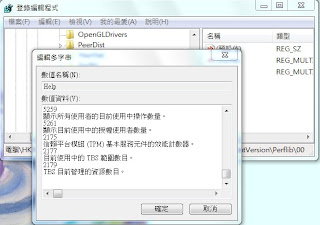 |
| Figure out the value of last help, which seems to be 2179 (decimal) |
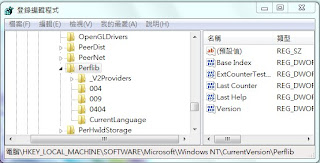 |
| Check the value of last counter and last help under perflib |
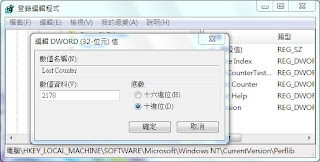 |
| Change the value of Last Counter to 2178 (decimal) |
 |
| Change the value of last help to 2179 (decimal) |
Voila, problem solved! After the "Performance registry hive consistency" failure was resolved, you might have to uninstalled the copy of SQL server 2008 R2 Express that didn't get installed successfully before before having to have it installed again.
Once SQL server 2008 R2 Express got installed successfully, the installation of Nvivo should go smoothly and you will have the standalone project option as well.
Bon chance!


Hi, this is Rahul from QSR’s Support team. Just wanted to let you and your readers know that if you experience this type of issue, it is best to first contact us at support@qsrinternational.com. The resolution could vary depending on the your environment. I also wanted to mention that making changes in the registry may cause problems, and should only be done with the help of your IT. Hope this helps! Rahul
ReplyDeleteDear Rahul, thanks so very much for your comment. In other words, you can also support the SQL server 2008 R2 Express installation related issue? Great to know!
DeleteDear readers, please be advised that from Feb 3, 2014 you will not be able to contact QSR’s Support team via the email address published above (August 13, 2012). The best method to contact QSR’s Support team is to use the online request support form located at http://www.qsrinternational.com/support.aspx. Best wishes, Rahul (QSR Support)
DeleteThanks a million for letting us know!!!
DeleteHow to get into the Dark Web links on Android phones is a question that Google's new "Google Now" is the answer to.
ReplyDeleteYou can visit our website: dark web links