At some point, I realized that all that you have to do is to get into the Local Security Policies interface... with many clicks through many windows..
Yesterday, I finally figured out how to do it without clicking to death...
Go to the Windows 7 search box, type in "secpol.msc," and click on the "Local Security Policies" item.
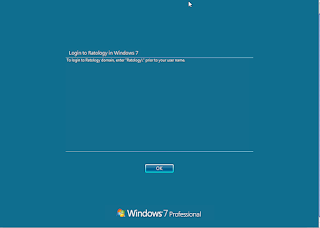 To edit the part "Login to Ratology in Windows 7", you have to click on "Interactive logon: Message title for users attempting to log on."
To edit the part "Login to Ratology in Windows 7", you have to click on "Interactive logon: Message title for users attempting to log on."To edit the part "To log in to Ratology domain: enter "Ratology\" prior to your user name.", you have to click on "Interactive logon: Message text for users attempting to log on."
Following is a little tutorial for the procedure:
http://www.columbia.edu/~yc371/play/Local_Security_Policy_Windows7/
Sorry again... no narration included since ain't like anybody needs to hear my Taiwanese English. 8-O lol
These developers know how important it is to get links to get traffic to your site and they have designed programs that will do exactly that.
ReplyDeleteYou can visit our website: dark web links