This is a strange posting coming out here... someone with access to mac once in a blue moon nowadays... typing this thing out on a thinkpad.
Yet, my friend asked me this question today... "How do you zip or compress a file on a mac?"
 |
| Compress a single file |
Mac OS 10.3 and later has the built-in capability to perform file compression tasks.
If you press down the "ctrl" key and click on the file (e.g., ratology.docx), you will see in the drop-down menu an item stating 'Compress "ratology.docx".' Select this option and a copy of the file with .zip extension will be created (i.e.g, ratology.docx.zip).
On the other hand, if multiple files are selected, you will be able to add them all into the same archive, assigned with a default filename "Archive.zip."
 |
| Compress multiple files |
At the same time, when attempting to zip an entire folder, for instance, a folder titled "ratology," get to the drop-down menu by either right-clicking on the folder, or, by clicking on the folder while the "Control" key is pressed down.
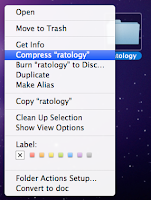 |
| Compress a folder |
Select the item 'Compress "ratology"' (or replace ratology with the name of your folder). A zip file with your folder name will be created (e.g., ratology.zip).
Hope this posting is helpful somehow.


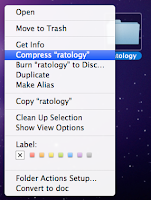
No comments:
Post a Comment