Theoretically, if you are lucky and the video is in English, it seems like you could simply upload the captions. According to Youtube, they has implemented some sort of voice recognition technology to synchronize the texts with the voice.
Unfortunately, the clip I selected was in Korean and yours truly have to prepare a text file containing things like the following. By the way, please bear with this Taiwanese English translation. To be honest, I don't know a word he said... translated based on the Chinese translation I found from a different clip 8-O
Unfortunately, the clip I selected was in Korean and yours truly have to prepare a text file containing things like the following. By the way, please bear with this Taiwanese English translation. To be honest, I don't know a word he said... translated based on the Chinese translation I found from a different clip 8-O
0:00:02.080,0:00:04.420
You listenting?!
0:00:07.5900,0:00:09.999
It is very bright here
0:00:10.220,0:00:12.469
But where you are is too dark.
0:00:12.889,0:00:15.759
I can't see you.
0:00:16.759,0:00:19.340
Please don't hide where I can't see.
0:00:20.340,0:00:22.340
Come to where I can see.
0:00:26.390,0:00:29.179
Please allow me
0:00:29.750,0:00:31.179
to see you.
When upload it using the type specifying "caption file (include time code)".
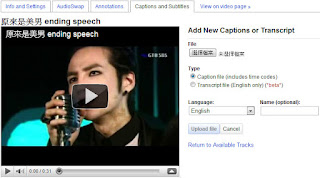
A pain in the back task (and pain in the back is a very very bad thing...)
Despite of the imperfection, I finally gave it up... because more details you have to go into than getting a dissertation done... (should be ideas... ideas... 8-O lol oops...)
I also put up with this error message that kept on showing up after the file is loaded since the captions seem to sort of work anyways. (8-O lol)
 |
| Error message in English |
 |
| Error message in Traditional Chinese |
Granted, there is a whole universe of caption software all over the planet..
What good do I see in the Youtube caption technology?
First, it is free.
Second, it is platform independent... for instance, the clip below was the "usability testing" I did making my mom using the ubuntu machine... since she will be the person using the machine...
Back to the topic, not only did I edited the clip using da ubuntu machine, I also completed the caption for this clip using the same machine...
What I meant by... platform independence... as indicated by the conversations over grandma on ubuntu.... with the music of garbage pick-up truck downstairs in the background.... 8-O lol
Back to the topic, not only did I edited the clip using da ubuntu machine, I also completed the caption for this clip using the same machine...
What I meant by... platform independence... as indicated by the conversations over grandma on ubuntu.... with the music of garbage pick-up truck downstairs in the background.... 8-O lol
Third, it is independent of the file type (e.g., .fla, .avi, .gt)... as long as it is "youtube-compatible". 8-O lol
The process is also simple... after you get the caption or transcription ready, which, of course is one huge task, it involves nothing more than a bit of clickings.... clicking to upload the caption file and to delete the old caption file in case you want to upload a new file.
The cons?
I guess... more user friendly kinda GUI interface will eventually be rolled out.
Also... a tip for you... after the caption file is uploaded, if you want to see whether the updated caption file is working fine, remember to refresh the browser because the video on the page is cached and your changes won't be shown this way. Cache or not cache? A trade-off I guess... Yet, so what? Didn't your teacher tell you to refresh the browser to see the updates every time you change the codes in your, say, HTML 101 class? 8-O lol
Educational implications? For one thing... instructional supplement... I guess...
No comments:
Post a Comment