Monday, December 21, 2009
Meeting Maker
Ended up, now it is a product of People Cube... still called Meeting Maker... http://www.peoplecube.com/products-meeting-maker.htm
Windows 7 and software competibility
The following software programs run on windows 7
- SPSS 17
- PASW 18 for PC (Formally known as SPSS)
- SPSS SmartViewer 15.0
- SAS 9.2
- Mplus 4
- Nvivo 8 sp4
- Firefox
- Opera
- SeaMonkey 2.0
- K-Meleon
- Safari
- IE
- Chrome
- Office 2007
- Endnote X2
- OpenOffice 3.1
- WinSCP 3.7.4
- McAfee 8.7
- Malwarebytes's Anti-malware
- Creative Suite 4 (e.g., Adobe Acrobat Pro, Photoshop, Dreamweaver)
- Snagit 7.2.1
- Captivate 4
- iTunes 9.0.2.25
- Windows Media Player 12.0.7600.16415
- Sorenson Squeeze 6 (trial version)
- Sorenson Squeeze 4
- Quicktime Pro 7
- Inspiration 8
- OrgChart (Trial version)
- Meeting Maker 6.0
- iTunes 9.0.2.25
- Windows Media Player 12.0.7600.16415
- Roxio Creator DE
- nvivo 8
- McAfee 8.5
Tuesday, December 15, 2009
How to take Windows XP Logon Screen screenshots
Check the following link to see the tutorial.
Saturday, December 12, 2009
Youtube on Dreamlinux
Again, though the buffering was good... video doesn't play and song... jumping around...
This leads me to think....
I can't fight this feeling anymore...
Maybe it's only a dream that any video could be played on this laptop.... toshiba satellite... Pentium III inside...
Friday, December 11, 2009
Dream Linux

Dream Linux comes with the Xfce 4 desktop...
Taking screenshots is simple... accessaries> Screenshot
By assessing the speed it takes to make the postings on this blog, it seems puppy still is faster....
 Cute logo though...
Cute logo though...
Wednesday, December 9, 2009
Taking screenshots of Windows 7 Logon Screen
 One thing that was driving me nuts today was the inability for me to take a screenshot of the Windows 7 Logon screen... since the simple "Print Screen" function is not yet there before you logon to your profile.
One thing that was driving me nuts today was the inability for me to take a screenshot of the Windows 7 Logon screen... since the simple "Print Screen" function is not yet there before you logon to your profile. Yours id10t did not turn the remote desktop on to allow other computers to connect to my machine... 8-O lol
Yours id10t did not turn the remote desktop on to allow other computers to connect to my machine... 8-O lolTherapeutic
Change logon Text in Windows 7
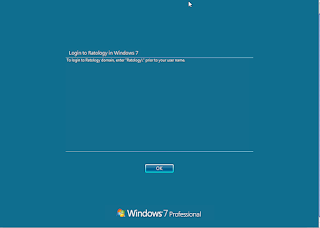 To edit the part "Login to Ratology in Windows 7", you have to click on "Interactive logon: Message title for users attempting to log on."
To edit the part "Login to Ratology in Windows 7", you have to click on "Interactive logon: Message title for users attempting to log on."Following is a little tutorial for the procedure:
http://www.columbia.edu/~yc371/play/Local_Security_Policy_Windows7/
Tuesday, December 8, 2009
iPhone 3G S 32 GB
Wonder whether this is what they call mobil blogging...
Interestingly,you can only type using the html mode... Something I might have experienced when working with pclinux Phoenix...
SPSS SmartViewer 15.0

Monday, December 7, 2009
vnc
Wednesday, December 2, 2009
Puppy test
 Boot back into Puppy to see whether it was some sensory illusion that this machine works much slower on PCLinux...
Boot back into Puppy to see whether it was some sensory illusion that this machine works much slower on PCLinux...Seems to run much faster on puppy...
Apparently, if you use the "mtPaint Snapshot screen capture" program to take screenshots, you have to save the file first before you can go and perform simple tasks such as cropping an image.
The screenshot shows the current disk info.
Nightmare on Last Xmas
Last Christmas is an absolute nightmare... stalling frames and audio... on this old laptop with PCLinux... through firefox... Again, my laptop at fault...
Since Konqueror wouldn't run without fine-tuning, I have to use firefox... the good thing... flashplayer already installed and there is no need to manually do the update....
PCLinux
 Chopped the hard drive of the Satellite into four parts and got PCLinux installed on one of them... in addition to Puppy....
Chopped the hard drive of the Satellite into four parts and got PCLinux installed on one of them... in addition to Puppy....Unfortunately, this machine is not really capable in terms of running PCLinux...
Some problems I have encountered so far...
Kde desktop crashes at least twice upon starting up...
When trying to take a screenshot, same thing happened again... it just keeps on coming... new windows with snapshots keeps on popping up....
Also, when trying to make this post using Konqueror browser, I simply could not get into this textbox that allows me to make this post... Might have something to do with Javascript not enabled... Yet, takes too long to explore... given that the system is running slow...
Substantial delays as well in typing and you press the key down once, the letter comes up multiple times...
Think I might have to forgo this OS since this Satellite can't seem to be able to handle this OS...
Monday, November 30, 2009
Naked woman in technologies: Too sex for puppy?
So I thought...
 Didn't got it figure out until I popped Ubuntu CD in again and found that... the solution was as simple as a click... on the checkbox next to "bootable"... hours of killing my naked existence after... 8-O lol
Didn't got it figure out until I popped Ubuntu CD in again and found that... the solution was as simple as a click... on the checkbox next to "bootable"... hours of killing my naked existence after... 8-O lolSunday, November 29, 2009
Damn Small Linux
 Finally got DSL (Damn Small Linux) to work...
Finally got DSL (Damn Small Linux) to work...Unfortunately, it stubbornly refused to load on the Satellite machine with the installation stall at the message
"scanning for hardisk partitions and creating /etc/fstab..."
I tried burning the ISO image from the same source to two different CDs.... Same result...
I tried downloading the ISO file from a difference source and burn it to a different CD... Same error message...
Eventually, I dicided to see whether it is simply due to the config of da Satellite machine by booting into this old Dell laptop instead...
Within seconds... the desktop loaded....
Not quite sure what the problem is but at least I got it to load and get to see the interface myself...
Apparently, you could use the mtPaint program to create screenshots....
Launch the application under "Apps"-->"Graphics"-->"mtPaint"
Once in the application, click File-->New
The new image window would pop up... select "Grab Screenshot" and click "create."
The only problem I am having now is that... I am not sure how to lose that mtPaint application in the screenshot... 8-O lol
Another way to take screenshot is by using the "X window snapshot" program ("System"-->"X window snapshot")... except for I yet have to figure out how to convert the x-window-specific xwd file into a jpg file...
Yet, at this poinst, I think I am going to go with Puppy since I like the baby blue desktop.... 8-O lol... this should be enough of the experiences for me.
First posting from DSL on a CD.
Saturday, November 28, 2009
Cute little Penguins
Youtube on Slax
As I have expected... the experience remain disappointing... more having to do with the capacity of the laptop I guess... regardless of the OS...
One thing I have to say, though, is that flashplayer 10 comes with the bundle since I do not need to install the plug-in...
Slax

Was trying to see how Slax might work on this laptop.... Unfortunately, the process of installing the OS seems to take up more steps then simply clicking through some buttons and pressing down on the enter key...
So many fish in the sea... I might just have to leave my Slax experience to simply testing it out through booting up from a CD.....
As demonstrated in the pix here... Slax runs K Desktop... and taking screenshots with it is as simple as pressing down on the Print Screen key... The only irony is that... the first time I booted into Slax and after the desktop was loaded, I tried to take a screenshot of the desktop only to find that the program just keeps on taking more and more and more of the same screenshot and there ain't no way to stop it from coming... (since what I know as CTRL+ALT+DELETE does work here...)
So I complained earlier about how I couldn't take screenshots with Ubutu lite and now I am complaining about too many screenshots being taken? Woman (like me)... can't stop complaining.... 8-O lol
Burn ISO image to CD on Windwos XP
Shrunken screen
FIrst Youtube on Puppy
Scraty scratchy... da audio....
Frames stalled and stalled... da video...
Absolutely awful experience... Why making myself suffer? God knows... 8-O lol
Friday I am in love....
All for screenshots: Puppy Linux

There are not really too many things I do with computers... with taking screenshot as one of them...
Unfortunately, with Ubuntu lite, after downloading and installing the appropriate packages, I was still having big time problem taking screenshots...
Eventually, I decided to wipe out the whole hard drive and do a clean install of Puppy Linux since they say this is one of them lite and fast OS for old computers...
I have made the installation process more complicated then it has to be...
In any case, when I was finally able to boot into Puppy and when the desktop was loaded... I was going to happily take a screenshot.... except for pressing down the PrintScreen key didn't seem to be doing a thing...
After a quick google search, I found out that I am not along with the screenshot thing....
The solution is... apparently, simple...
Essentially, what you need to do is to click on menu-->graphic->mtPaint Snapshot Screen Capture...
First time in my life heard of people wiped out the whole machine simply because she could not figure out how to take screenshot... 8-O lol
First posting through SeaMonkey on Puppy....
Friday, November 27, 2009
First youtube experience on Ubuntu lite-- installing flash plug-in
Love changes everything by Climie Fisher
The song did play except for QoS is not as good as I want it to be especially when I tried to load Blogger on a different tab in firefox...
In addition, for the video part, the video didn't really play and showed only certain frames...
Regardless, this is my first experience on da Utuntu lite machine.
Most importantly, in order for the video to be played, you will need to have flash player 10 plug-in installed...
By simply going to the flashplayer download page on Adobe website didn't really help me...
First thing you have to do is to close the browser..
Then, launch the LXTerminal by clicking on "Application"--> Accessories" and select LXTerminal from the dropdown menu.
Once the terminal is open, type in the following after the $ sign and press enter...
$ sudo apt-get install flashplugin-nonfree
Once you press enter and, of course, you need to be connected to the Internet, the plug in file will be downloaded and installed.
Launch the browser again and the plug-in should be installed.
Ubuntu Lite
THe machine is running faster though still relatively slow to them more powerful ones...
Gotta figure out how to work with this liter version of the OS and KDE desktop... to do simple things such as changing the resolution and taking screen shots....
First post on Ubunbu light...
Number Lock Key on Toshiba Satellite
In search for the thin
Wednesday, November 25, 2009
My first working LInux machine

Years back, I took this distance learning class for my sister on Linux operation system...
It was red hat I was supposed to work with then... and somehow the entire class got stuck at the installation stage.... for the entire semester....
I finally was able to get red hat installed although I never had the chance to get the Internet working...
Tonight, I decided to wipe out this old laptop running Pentium III, with peanuts amount of RAM, and a failing hard drive with about 20 GB.... since this old laptop could hardly handle Windows XP...
Owing to the amazing advances in Modern Technologies, other than the installation process is painfully slow due to the old age of this laptop, all that it took was some fewer than 10 clicks to wipe out the whole hard drive and install Ubuntu 9.10 on this machine... In addition, I plug the Ethernet cable in and the computer is on the Internet...
Something that I failed to accomplish after killing dozens of machines 8, or 9 or 10 years back.... either I have become smarter or the technologies have become fool-proof... 8-O lol
Still gotta figure out how to fine tune the interface etc... and... perhaps, I need to find a even thinner version of Lunix OS...
In any case, first post from my personal Linux Machine....
PASW 18 on Mac
Model Identifier: iMac8,1
Processor Name: Intel Core 2 Duo
Processor Speed: 2.8 GHz
Number Of Processors: 1
Total Number Of Cores: 2
L2 Cache: 6 MB
Memory: 2 GB
Bus Speed: 1.07 GHz
Model Name: iMac G5 Model Identifier: PowerMac8,2 Processor Name: PowerPC G5 (3.1) Processor Speed: 2 GHz Number Of CPUs: 1 L2 Cache (per CPU): 512 KB Memory: 1 GB Bus Speed: 667 MHz |
Phantom DVD Drive: iTune 9 or not on Windows 7

 Or, more accurately, it did find the drive but there seemed to be some problem with the driver because it gave me an exclamation mark next to the device in the device manager...
Or, more accurately, it did find the drive but there seemed to be some problem with the driver because it gave me an exclamation mark next to the device in the device manager... Since I still have Windows XP on this machine, I booted into Windows XP instead and had no problem accessing the DVD/CD drive.
Since I still have Windows XP on this machine, I booted into Windows XP instead and had no problem accessing the DVD/CD drive.Monday, November 23, 2009
Install and configure McAfee antivirus software
The coolest thing I tested out today is... I guess... that Flash paper thing... it is one page PDF file with flash movie embedded in it...
Did not record naration, though, because there ain't so much need for ya to hear my Taiwanese English... 8-O lol
Friday, November 20, 2009
Sonic Solutions DLA driver blocked on Windows 7
 After I installed Roxio Creator DE, I have been receiving this error message these past few days.... "This driver is blocked due to compatibility issues... Driver: Sonic Solutions DLA.
After I installed Roxio Creator DE, I have been receiving this error message these past few days.... "This driver is blocked due to compatibility issues... Driver: Sonic Solutions DLA.Wednesday, November 18, 2009
PASW 18 (AKA SPSS) on Windows 7
Ran a simple regression analysis using a sample data... seems to be running ok.
One thing I have to say is that... it is a pretty dumb idea to change from SPSS to PASW since it is much more difficult to pronounce S-P-S-S when comparing to P-A-S-W.... try it out yourself to see whether you agree or not...
Where are the files saved when booting from CD?
Where are the files saved when you save them on the "Desktop"?
Apparently, in the RAM.... unless you tell it to save the file in some other places...
Mafia War on CentOS 5
The bookmarklets still work.
An interesting observation I have made in recent months is that Mafia War seems to be running slower and slower on Firefox.... after tested it using multiple PCs.
However, it seems to run much faster and smoother when Firefox on Linux... 8-O
Might just be... psychosomatic? 8-O lol
CentOS 5 and Windows 7 ISO CD
 To see whether I could recreate the problem, I got the chance to burn CentOS iso file onto the CD using Windows 7 after iTune 9 is installed (since I could not find iTune 8 now on Apple website).
To see whether I could recreate the problem, I got the chance to burn CentOS iso file onto the CD using Windows 7 after iTune 9 is installed (since I could not find iTune 8 now on Apple website).The end result... there is no problem burning ISO files to CDs using Windows 7 after iTune 9 is installed.
 Following is the screenshot of the GNOME desktop with OpenOffice software and firefox running when booting into the CD to run the CentOS 5 Linux operating system.
Following is the screenshot of the GNOME desktop with OpenOffice software and firefox running when booting into the CD to run the CentOS 5 Linux operating system.And, yes, this posting is made using Firefox 3.0.12 on CentOS 5.
Tuesday, November 17, 2009
CD burning with iTunes 9.0.2.25 on Windows 7
Monday, November 16, 2009
Login Locally to Windows 7 ".\"
Saturday, November 14, 2009
Log in screen: Another annoying thing about Windows 7
Nvivo SP4 on Windows 7
CD-R like an USB drive?


- I finally crashed Windows 7
- Windows XP could read a bad CD many other OS, PC or Mac, could not read.. will still have to try it on Linux
- In addition, when using CD-R as USB drive, I don't think it really rewrites the files. Rather, it mights have simply been marked in a way that the "deleted" files become hidden... so hidden that you still won't see them even you unhide all hidden info. Just a guess....

Friday, November 13, 2009
Evaluation version of Windwos 7
Customize Start Up menu for Windows 7
Today, I decided to create a folder for Office 2003 and Office 2007 and place them shortcuts to the appropriate folders.
The task is simple and straightforward...
Essentially, the path to start up menu is C:\ProgramData\Microsoft\Windows\Start Menu\Programs on Windows 7.... (assuming your OS is installed on C drive)
I creatied a new folder and named it "Microsoft Office 2003."


I cut shortcuts to Office 2003 from the Microsoft Office folder and past them into the newly created "Microsoft Office 2003" folder.





Wednesday, November 11, 2009
Miracle: SQL 2005 server security update on Winows 7
 After failing to install for numerous days, miraculously, the Security Update for SQL Server 2005 SP 2 finally got installed successfully at closing time...
After failing to install for numerous days, miraculously, the Security Update for SQL Server 2005 SP 2 finally got installed successfully at closing time...The most stupid thing so far on Windows 7
 I have found some pretty stupid thing about the design of Windows 7 so far... the number 1 for today...
I have found some pretty stupid thing about the design of Windows 7 so far... the number 1 for today...Tried to install office 2003 after office 2007 already installed on Windows 7....
XP Mode on Windows 7 in different profiles
 Maybe this is common sense... yet, I just realized that for each new account, you have to install Win XP Mode seperately and it only allows you to do login using the same password you selected upon Win XP Mode installation.
Maybe this is common sense... yet, I just realized that for each new account, you have to install Win XP Mode seperately and it only allows you to do login using the same password you selected upon Win XP Mode installation.
 At the same time, you will have to reinstall all the software programs for each individual XP Mode. In my rat's ass opinion... this is really really dumb.... 8-O
At the same time, you will have to reinstall all the software programs for each individual XP Mode. In my rat's ass opinion... this is really really dumb.... 8-OThe following pix shows you that no programs have been installed on Windows XP Mode yet...
Tuesday, November 10, 2009
SQL server 2005 security updates failed and Nvivo 8 on Windows 7
Monday, November 9, 2009
Inspiration 8.0a on Windows 7
One of my boss said that I should record narration for the tutorial... so I replied... "Who needs to hear my broken ESL English?" 8-O lol 8-X
A dog's life
Friday, November 6, 2009
Show desktop on Windows 7
 I like the "Show Desktop" function in quick launch on Windows XP because it minimize all windows that I have open without having to do it individually on each window...
I like the "Show Desktop" function in quick launch on Windows XP because it minimize all windows that I have open without having to do it individually on each window...Mafia War browser issue
- Firefox
- Opera
- SeaMonkey
- K-Meleon
- Safari
- IE
XP Mode on Windows 7 in Domain
The first time in my life to join a virtual machine to the domain... :-)
The first time to login to the domain on a VM on Windows 7...
Three days after I sent a text message for the first time...
Wednesday, November 4, 2009
Mafia War
Interesting observations I had...
I use the following browsers to play Mafia War...
- Firefox
- Opera
- SeaMonkey
- K-Meleon
- Safari
Windows XP on Windows 7
After running the Hardware-Assisted Virtualization Detection Tool, I came to the realisation that the virtualization is not turned on on my computer.
Since it is a Dell Opitiplex 755 I am using, after the computer started up, I pressed F2 key to go into the BIOS setting to turn on Virtualization. Strange enough, it was not until I called up the Dell tech support did I find this word "Performance" listed right before the words "Security". 8-O lol
Of course, after I changed the setting, I turned of the machine and actually unplugged the power stuff before restart... 8-O lol
http://www.microsoft.com/windows/virtual-pc/support/configure-bios.aspx
 Anyways, after the hardware virtualization is turned on, I downloaded and installed both the Windows XP mode and Windows Virtual PC.... the remaining was a piece of cake...
Anyways, after the hardware virtualization is turned on, I downloaded and installed both the Windows XP mode and Windows Virtual PC.... the remaining was a piece of cake...http://www.microsoft.com/windows/virtual-pc/download.aspx
Will leave more installation stuffs on Friday...

So far I have only installed the McAfee 8.5 antivirus softeware and Malwarebytes Anti-Malware software on Windows XP Mode... it is up and running....
Not quite sure whether it is necessary since I have patched up Windows 7 pretty well so far... Yet... the weakest link... might as well get them software installed till further notice...
To make change to the computer name, joining group and domain... it is the same... the OS has to restart before changes become in effect.
 So I launched the Windows XP mode by clicking on the start menu-> All Program--> Windows Virtual PC-->Windows XP Mode.
So I launched the Windows XP mode by clicking on the start menu-> All Program--> Windows Virtual PC-->Windows XP Mode.At the same time, software programs installed on Windows XP mode could actually be launched through the Windows 7 program menu inside of the "Windows XP mode applications" folder (which resides inside of the "Windows Virtual PC folder"). It doesn't show you the shortcut to them games under Accessory in XP though... 8-O lol
My feeling so far... Windows XP mode seems to run much slower than Windows 7....
I have use VM ware kinda stuffs before but this is the first time I did it with Windows 7 and xp mode...
Something I did on a perfect day when there ain't no nothing happening the entire day. 8-O lol
Good thing I have not blown up this machine yet. 8-O lol
Tuesday, November 3, 2009
Iphone
Posted a facebook status update..
Twitted a message or two...
Also tried to play Mafia War using i phone... I went from Moscow to New York to heal and back to Moscow to attack someone. Afterwards, I tried to post a status update from MW to facebook and it must have taken me something like 45 minutes or an hour to do so.... 8-O
In any case, I did many first time in my life kind of thing today through playing with iphone.
Windows 7 and domain
Being playing Mafia war on Windows 7 as well... 8-O lol
OK... This is called play therapy.... 8-O lol
Friday, October 30, 2009
Protection
Windows updates for Win 7
After having to restart the computer multiple times, finally all updates are installed including those for office 2007...
Of course, was running around doing other things in between at times...
Windows 7
Monday, July 20, 2009
Links to Ratology Reloaded
http://ratologyreloaded.blogspot.com
With the posting of this link, I am trying to test out whether the services about who links to be my pages work...
Tuesday, July 7, 2009
Shrunken screen size
Monday, June 22, 2009
Resources on Twitter in Education
Following are some of the resources I have processed so far concerning the use of Twitter in education.
Following is an introduction slideshow about how and what to do with Twitter in Education. It also provides links to other relevant slides.![]()
- 50 Ideas on Using Twitter for Education
- Twitter Tweets for Higher Education
- Twitter Tips: for Teachers and Educators: everything you need to know to start up your twittering venture... shortening URL, #hashtags etc...
- Twitter-cheat-sheet: another document providing all that you need to know about how to use twitter..
The lessons learned through the use of Twitter in Education
- Classroom2.0: Twitter, del.icio.us and participatory learning: The interesting thing about this article is that the author shares with us the lessons learned through the use of twitter in her teaching, including both the experiences of the students and some tips about implementations.
- Professors experiment with Twitter as teaching tool: In this article, two professors were mentioned who tried to use Twitter in class.
- 10 Ways Journalism Schools Are Teaching Social Media: This article provides examples about the use of social media such as facebook, twitter etc in schools of journalism
- Roosevelt High School
- The Twitter Experiment - UT Dallas
Educause: Four articles I came across on the Educause website.
- Apprehending the Future: Emerging Technologies, from Science Fiction to Campus Reality one of the nice sounding quote I found in this article.... "Crowdsourcing has gradually become popular as a strategy for groups to solve problems. This method involves packaging a problem in such a way as to invite non-expert contributions and then distributing that request for help to the world at large."
- "Where Do You Learn?": Tweeting to Inform Learning Space Development Sort of like the use of online discussion forums, the authors consider tweeter as a new means of conducting research...
- Collaboration Tools: This articles provides some fairly general information about collaboration tools such as Twitter and google doc
- 7 Things You Should Know About Twitter: This is the debut of Twitter in Educause publications. Another one of the introductory article about twitter
Applications you could use with Twitter:
TwitPic: TwitPic provides the photo-sharing capacity for Twitter. You use the same login info used for Twitter to get into TwitPic. After you specify the file to upload, you could also decide whether you want an update to be posted to Twitter.
 The author of this picture to the left, for instance, uploaded this picture when he was on the ferry--- which was on its way to rescue the passengers on the plane. This link leads you to the original picture posting http://twitpic.com/135xa; the next link shows you the update associated with the upload of the picture http://twitter.com/jkrums/status/1121915133.
The author of this picture to the left, for instance, uploaded this picture when he was on the ferry--- which was on its way to rescue the passengers on the plane. This link leads you to the original picture posting http://twitpic.com/135xa; the next link shows you the update associated with the upload of the picture http://twitter.com/jkrums/status/1121915133.
TweetDesk: This is a standalone application that sort of look like a browser. It is still in its beta version. It allows you to perform tasks such as sending messages and pix to twitter and twitpic dirrectly. It also shows you other message updates such as where your name has been mentioned.
In addition, you could also add twitter related widgets to your blog or facebook...
Please check the Twiter Fan Wiki for more applications: http://twitter.pbworks.com/Apps#GroupsandOrganizations






